In today’s rapidly evolving business landscape, embracing advanced technology is essential for staying competitive. One such innovation gaining traction among businesses is Android POS (Point of Sale) hardware. This comprehensive guide aims to empower you to make informed decisions for your business.

Classification of Android POS Hardware
Android POS hardware can be classified based on appearance and connectivity. Common classifications include:
Traditional desktop devices with larger touchscreens and multiple interfaces for POS accessories. These terminals offer low mobility and are typically fixed on counters in larger establishments.
Portable terminals with high mobility, enabling transactions anywhere with wireless connectivity options like Wi-Fi, Bluetooth, or cellular data. These handheld terminals have smaller screens compared to desktop POS terminals.
Large touchscreen terminals allowing customers to place orders, customize requests, make payments, and print receipts independently. Equipped with card readers, barcode scanners, and biometric scanners for diverse payment needs.
Application Scenarios of Android POS Hardware
Android Point of Sale hardware finds applications across various industries, including retail, catering, healthcare, and hospitality. Key scenarios include:
- Retail POS
Streamlining sales operations with POS terminals, cash drawers, receipt printers, barcode scanners, and payment terminals.
- Restaurant POS
Managing orders efficiently with POS terminals, kitchen display systems, receipt printers, order entry devices, and card readers.
- Healthcare POS
Facilitating patient transactions and billing with POS terminals, card readers, receipt printers, barcode scanners, biometric authentication devices, and document scanners.
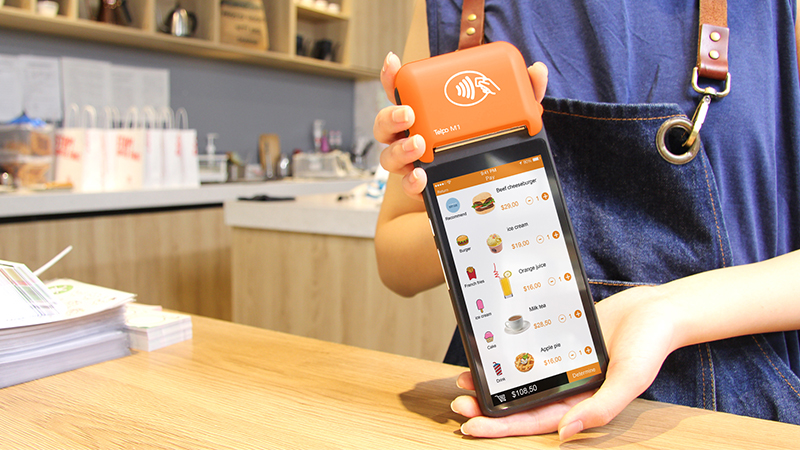
Benefits of Android POS Hardware
- Cost-Effective
Affordable compared to Windows systems, offering open-source software for easy customization and integration without expensive licenses.
- Customizability
Flexible customization options for tailored solutions, including app marketplaces for additional functionalities and customizable user interfaces.
- User-Friendly
Familiarity with Android devices enhances user experience, reducing errors and training time, particularly beneficial for businesses with high staff turnover.
Considerations for Choosing Android POS Hardware
- Processing Power
Ensure sufficient processing power for high-volume transactions and multitasking.
- Memory
Adequate storage for apps and data, with options for expansion.
- Durability
Commercial-grade build for daily use and environmental resilience.
- Connectivity
Support for Wi-Fi, Bluetooth, and USB for seamless integration.
- Software Compatibility
Ensure compatibility with POS software and future updates.
- Support and Maintenance
Reliable customer support, software updates, and warranties for ongoing service.

Why Choose Telpo as your Android POS provider?
- Functionality
Diverse POS hardware options tailored to specific business requirements, including smart cash registers with various configurations.
- Reliability
Proven track record with millions of terminals deployed globally, ensuring long-term performance and durability.
- Timely Support and Service
Extensive service network for quick technical support and assistance worldwide.
- User-Friendliness
Seamless integration with existing systems and software, reducing disruptions to business operations.
- 25-Year Customization Experience
Extensive expertise in customization to meet unique customer needs and preferences.
Telpo is committed to being your trusted partner in enhancing your business operations. Contact us for more information on our Android POS hardware solutions tailored to your needs.
Tags: Android POS Hardware, Android Point of Sale Hardware, Retail POS Hardware, Restaurant POS Hardware, POS Hardware Manufacturers

